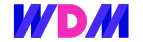With the crazy amount of information online competing for users’ attention, Wordpress SEO plugins such as Yoast allow you to take actionable steps to ensure that your quality content gets to be seen by the right audience, leading to higher conversions.
A staggering 27% of all websites on the Internet use WordPress. Being easily customisable, it’s definitely a worthwhile CMS to use for small-to-medium businesses looking to level the playing field by establishing an online presence.

As WordPress and SEO experts, we’ve found that one thing that’s often overlooked by content creators is the optimization of images, whether for your blog or your landing pages. This can help with Google rankings and backlinks. Users can be redirected to your site via Google Images, and Google reads your page to be of high quality.
So we’ve made it easy for you — we’ve broken down four simple considerations for how you can prep your images to make the best use of Wordpress SEO (though this is applicable to other types of CMS).
1. Find the right image.
This should be obvious, but placing an image into your blog or landing page should not be for purely SEO purposes. Whether you’re using your own images or stock photos, they still need to fit in with your overall branding and message.
2. Do your keyword research.
Align your keyword-optimized text content with the optimization of your images. Include keywords in:
- The file name of the image you’re uploading.
- The alt and title text: The title text appears when you hover over the image, while the alt text is used when the image doesn’t load, or on browsers made for the blind or visually impaired to describe the image.
- Captions, if you decide to include them.
When naming or describing images, remember to use hyphens instead of underscores, as Google would read, for example, ‘file_name’ as ‘filename’, and ‘file-name’ as ‘file name’ — this can affect your SEO.
3. Consider the whole of your content.
Now that you’ve got some eyes on your page, make sure that they don’t take a glimpse of what you have and decide not to stay! Bounce rate matters to your Google rankings.
- Include captions. Although this might not apply across the board for all types of content, where relevant, include captions when they can enhance the quality of your existing content. Readers might jump straight to an image when it catches their eye, and the caption would be a good starting point
- Preview your drafted posts and try to evaluate them from the viewpoint from one of your readers.
- Are the images in your header? In a slide? Between text? Consider, for example, the alignment of your image and where you’re embedding your image within the text. Does it fit, or is it interrupting the flow of the page?
4. Adjust your image file size.
Your file size is also taken into account by Google, as it affects your website speed. This then affects the quality rating of your website. Most basic image editing tools have the function to adjust your file size, for example Canva.
Main Takeaway
Pair these four tips with your existing WordPress SEO and content strategy. Images can play a role in generating leads, too!