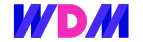The core objective of an e-commerce website’s user experience design is to drive conversions and generate e-business value for your business. However, you might be finding that while your Small Business SEO Strategies are working, there are significant drop offs past your homepage and your conversion goals are not being met.
The web analytics data confirm that you are driving traffic to your e-commerce website, but overall, you may have observed some of the following:
- multiple abandoned carts and baskets
- a significant drop in returning visitors (as opposed to new visitors)
- increasingly high customer service inquiries relating to online orders
There can be multiple reasons why your customers drop off after a certain point of browsing your home page or in the middle of check out. At this point it would be useful to reconsider your e-commerce user experience design (UX) strategy in order to enhance the shopping experience. This will reduce stumbling blocks throughout the transactional, checkout and payment processes.
Read on for five user experience design strategies to drive conversions on your e-commerce website and achieve measurable results, including:
- an increase in key metrics such as Session Duration, (Avg) Time-on-Page indicating that site visitors are spending longer looking at products
- higher task completions to indicate visitors are completing key conversion tasks such as completing the checkout and payment processes
-
Create Purposeful Homepage Sections
On the homepage, and above the fold, make it immediately clear what your business does and its purpose. Here, promote and describe your business’s unique Key Value Proposition with engaging hooks that match your target market’s language.
- Key sections such as the header should be designed to feature standard items such as logos and branding, shopping carts, administrative or contact details, search and navigation. For global websites, provide shoppers with automatic geographic/country/currency selectors.
- The banner section will carry your Key Value Proposition and hooks. Give attention to the copy and ensure it drives value for the shopper. Incorporate clickable promotional material such as banners, sliders or moving carousels to drive shopper attention to offers, sales and other marketing efforts.
-
Provide Intuitive Navigation and Search Features
The navigation menu gets the most use and should be designed enhance merchandise and product findability.
An intuitive navigation structure eases the online shopping experience by providing consistent and recognizable navigational paths.
- Prioritise pages appropriately and arrange product categories in a logical and hierarchical structure while offering reference points to orientate the shopper of their relative position in the navigation structure.
- Categorise products appropriately. Misplaced items or incorrect categorisation of products will frustrate users and cause them to abandon the buying process.
- For simple e-commerce websites with minimal product listings, create tabbed navigation menus for product categories.
- For large websites with complex or in-depth product categories, provide a search functionality such as autocomplete or autosuggest to hasten the search. Design the search bar so that it allows for category-specific searches.
-
Create Product Pages with a Strong Visual Focus
The product page is where you showcase your merchandise and products to the customer.
Strong imagery and visuals showing real life applications of the product create an immersive user/shopper experience. They also help the online shopper to get a ‘closer look’.
- Where applicable, consider features such as 360 degree interactive images, which aid in the buying decision.
- Multiple photos of the same product with appropriate image and product descriptions in the image ALT tags will also help with image SEO rankings. (Link to Blog article on Google Image SEO)
- Highlight discounted products by prominently displaying the new and reduced price accompanied by strong call-to-actions that create a sense of urgency.
- For products with multiple variations, such as quantities, sizes or colours – design options that minimise customer error. Purchasing wrong sizes is frustrating for the customer and costly for your business.
- Provide important product details including customer reviews and the ability for customers to share on social media channels, This should be part of your wider Social Media Strategy. (link to social media page)
-
Smoothen the Shopping Journey
The user experience design should aid the customer in making buying decisions.
- Page-to-page transitions should be smooth and consistent with minimal loading times to keep the shopper engaged.
- Throughout the shopping experience, help the customer validate selections with recommendations of items other customers viewed or purchased in the same product range. Use these opportunities to promote other related products.
- Ensure critical purchasing information is automatically updated and available to help the customer track their spending.
- Where the shopper abandons the shopping process, preserve the cart contents and alert then on their next visit with options to ‘Continue Shopping’ or ‘Proceed to Checkout’.
-
Simplify Your Checkout Process
The checkout process – a transitional task and critical conversion point – should be designed to be quick, secure and efficient.
- Depending on your business, design a checkout layout that simplifies the input of customer, shipping and payment information while minimising user-generated errors.
- Reduce Time-on-Task and hasten the checkout process with autosuggest features.
- Secure trust by highlighting confidentiality and security by using secure reputable payment gateways.
- Build loyalty by rewarding the shopper with redeemable shopping points for account holders.
- Reduce cart abandonment for casual and guest browsers by providing quick checkout and payment.
- Remember to capture the departing online shoppers’ consent to receive push-notifications and subscriptions.
The Main Takeaway
An e-commerce website should evolve with your business. To drive conversions, develop user experience design strategies that align your business objectives with a digital shopping experience that matches customer usability expectations and behaviour.